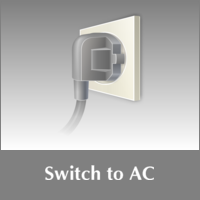
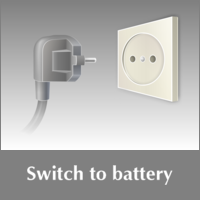

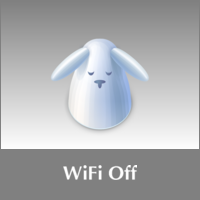
Run crcdmn.exe
(How to run CRC on boot?
Add crcdmn.exe to startup.cmd,
not StartUp folder; working directory: directory of CRC)
The program is not visible and shows banners if user is sending
commands only.
You can always quit CRC (press Ctrl-Alt-F4).
If you press special notebook buttons then ACPI events occur and you see banners, like:
| Power cord attach/detach |
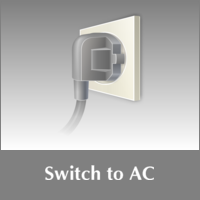 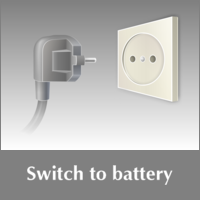
|
| WiFi On/Off |
 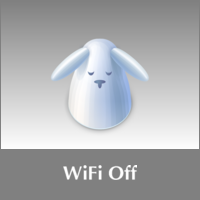
|
// How to call/change applications?
All events are forwarded to the Active multimedia application. There are several methods to change the active application:
|
Ctrl-Alt-M combination
Or MENU button on Remote Control |
Call CRC Menu, Select an application.
Notes: you can see the menu if no active application or |
| via CRC Widget |
Select via CRC Widget
|
| FM/TV/.. button on remote control | Use TV/FV/DVD buttons (on remote control) for quick selection of application |
All events are forwarded to the Active multimedia application.
Press the buttons to..
 |
Power patrol (aka POPA), Quick selection of power consumption (throttling & brightness)
Notes:
|
 |
Uniaud, Chahge master volume
Notes:
|